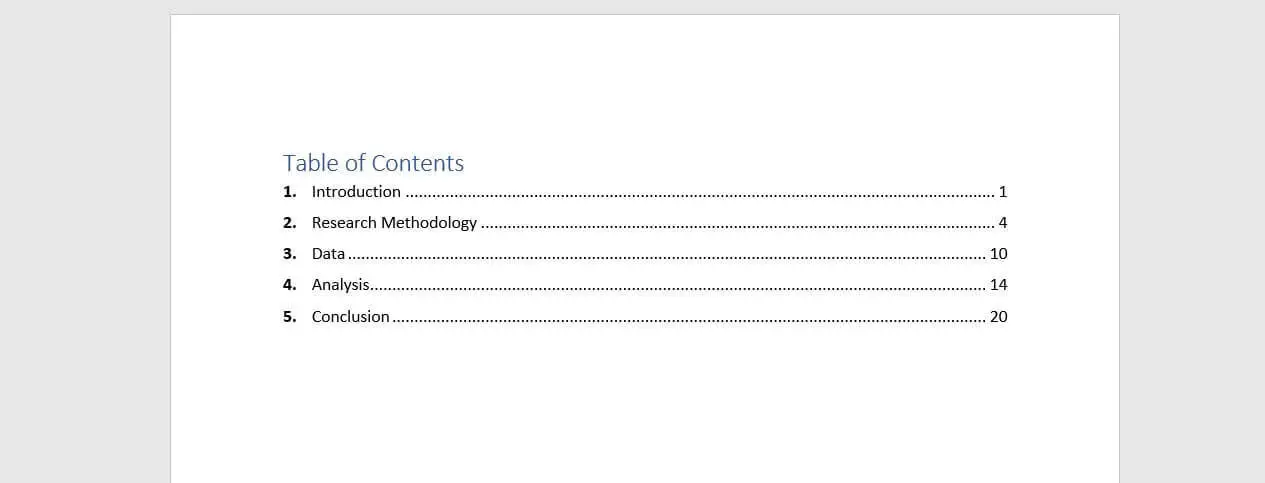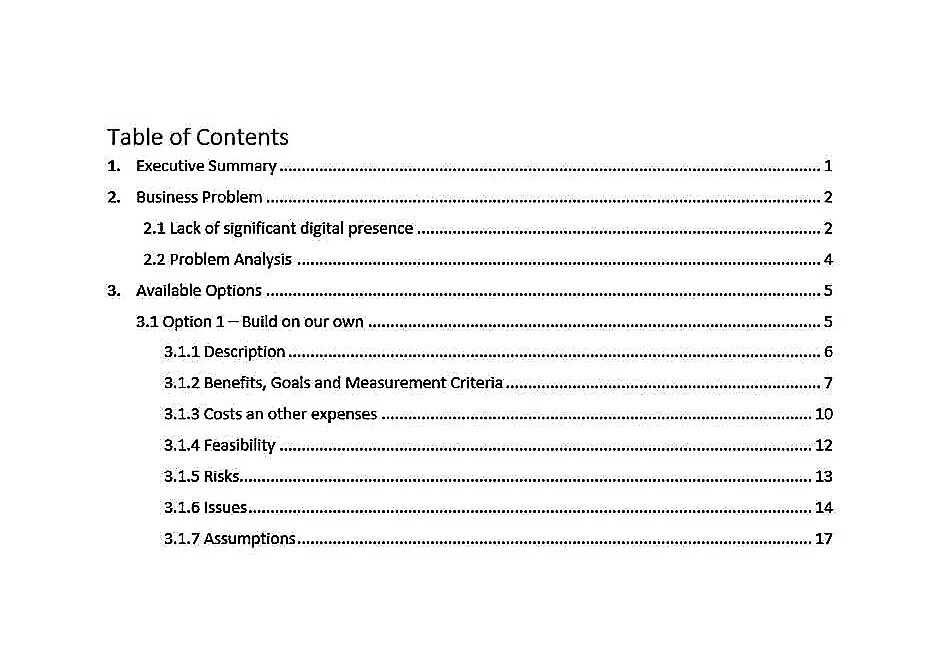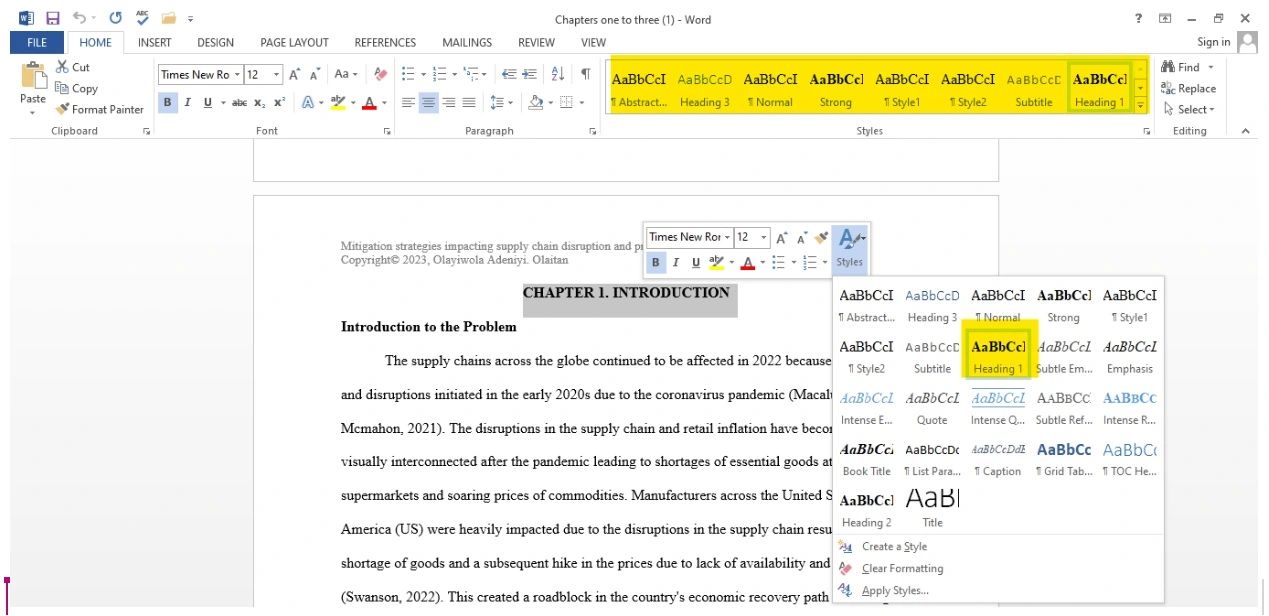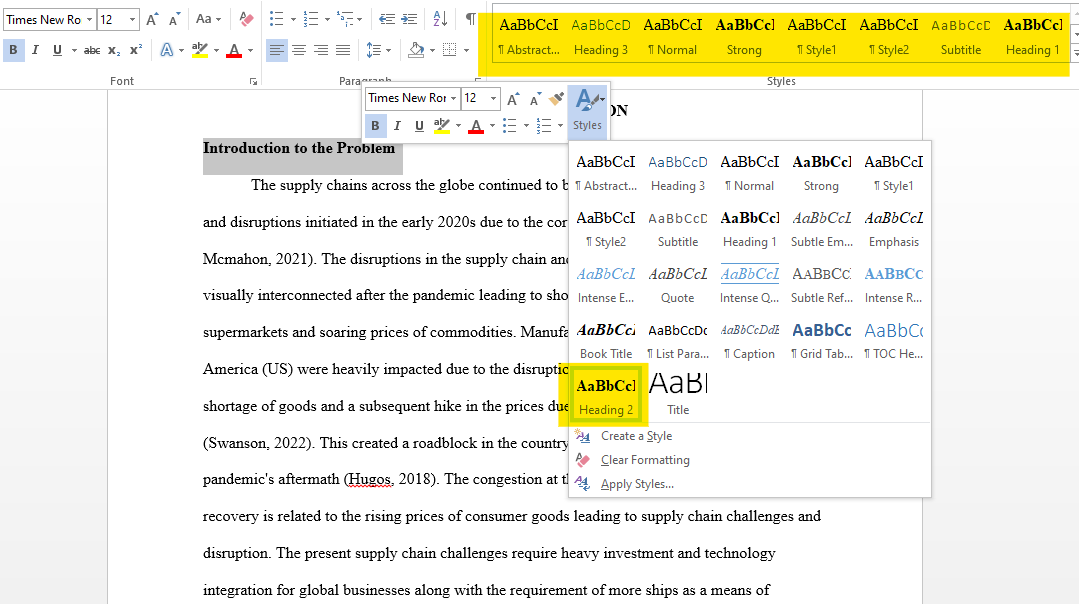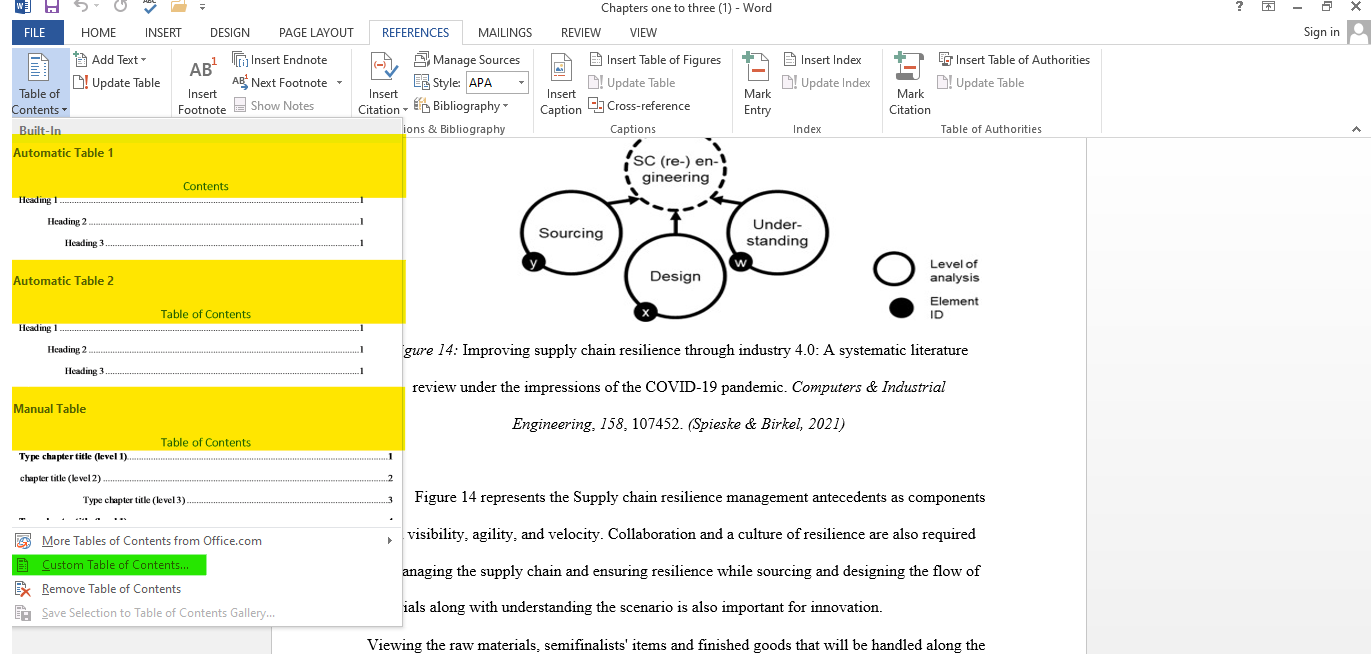Table of Contents for a Dissertation or Thesis with Examples
An organised list of the chapters, sections, and subsections that help the reader navigate through your dissertation or thesis is called the table of content. For the reader to jump to any part or section of their interest, the structure and the sections should clearly be labelled with the correct page numbers.
All of the main headings, subheadings, and figures have to be added to the table of content to ensure complete correctness. A good table of contents should be easy to read, properly formatted, and finalised. While it can be created manually, Microsoft Word, however, also has an automatic formatting feature.
While doing the final touchups to your dissertation, the table of contents is one of the most important components to add to it. It aids the reader in navigating (much like a map) through your thesis and key points.
What to add and what to avoid adding to a table of contents are going to be discussed in this article to assist you in mapping your dissertation properly.
What Should be included in the Table of Content?
The length of your document should be the determining factor before choosing a single-level, subdivided, or multi-level table of contents.
Single-level TOC
If you have decided to go for a single-level table of content, only include “level 1” headers, such as chapters.
Example of a Single-level Table of Content
Subdivided TOC
To properly inform the reader of what each chapter of your dissertation or thesis will be covering, a subdivided table of content should list chapters and level-2 headings as well.
Example of a Subdivided Table of Content
A multi-level table of contents further subdivides divisions into “level 3” headings. With this choice, be cautious since things might rapidly get out of hand. The maximum length of the table of contents should not be more than two pages.
Multiple-level Table of Content
A multi-level table of contents further subdivides divisions into “level 3” headings. With this choice, be cautious since things might rapidly get out of hand. The maximum length of the table of contents should not be more than two pages.
Example of a Multiple-level Table of Content
Less is frequently more in these introductory sections. Narrow it down to only the most crucial sections as you choose which ones to include.
Get your template
Looking for Dissertation Help?
We are here to assist!
- Topic Suggestions
- Confidentiality
- 100% Plagiarism Free
- Qualified Writers
- Low Prices
- Proofreading

Adding Tables and Appendices
List all the appendices in your table of contents, while the tables and figures should only be added if you have added plenty of them in your dissertation or thesis.
- If you have added more than 3-5 figures and tables to your dissertation, list them on a separate page.
- It is okay to separately list the tables and appendices in the thesis and dissertations, but they should not be listed separately in research publications.
What Should not be included in the Table of Content?
Add all level 1 and level 2 headings in your table of content, with level 3 headings being used where necessary.
Do not add the following to your table of content.
- The table of content.
- The acknowledgement page
- The abstract or exclusive summary
There is no need to include the acknowledgements and abstracts since they always come before the table of contents. Any sections that come before the table of content should not be included in it.
How to Create a Table of Content in MS Word?
Applying the appropriate heading styles consistently across the page is a requirement before Microsoft Word will automatically create a table of content for you.
Give each section a proper heading. Select the headings that are heading 1 and heading 2 or 3.
The image above demonstrates how you can set the proper headings for each section. Select the text you want to use as a heading 1 and right-click on it. Click styles from the drop-down menu to select the style, or simply choose from the options presented in the toolbar.
Add this formatting to the first level 1 heading and use the same font, size, and bold for all level 1 headings. Use the styles section on the toolbar to automatically apply this formatting to all of your level 1 headings.
- Select the 1st heading.
- Right-click on the style labelled “Heading 1.”
- Choose “Update Heading 1 to Match Selection”
Once you have set all your level 1 headings, it’s time to set level 2 and level 3 headings. Follow the same procedure to select all level 2 and level three headings. Each heading in your document can have its formatting assigned by selecting the desired style while the heading is highlighted.
Now that we are done setting our headings, it’s time to put them in the table of content so that the reader can navigate through the wonderful thesis you have written.
Follow these simple and easy steps to automatically create the table of content, but before you do that, check to see if your university or citation style has laid any rules or guidelines regarding this.
Step 1
Set your cursor where you want the table of contents to appear. (The table of contents (TOC) ought to come after the abstract and before the introduction chapter of your dissertation or thesis.)
Step 2
Go to the reference section of the toolbar at the top of your word application. And then left click the table of content in the left corner.
Step 3
From the drop-down menu, select the appropriate format for the table of content which matches your requirements and the guidelines to create the table of content automatically. You can add more styles or custom create the table of content to fit your requirements as well on the Custom Table of Contents menu, you can choose the levels of headings you want to use. By selecting the Modify button on each level, you may also manually alter it.
Step 4
When you’re ready, click “OK,” and the table of contents will be generated automatically.
Features of TOC
The table of contents main characteristics are:
- Title
- Clear headers and subheadings
- Accurate page numbers
Check with your university and the college regarding the guidelines and the rules for the table of content before you dive into it.
Frequently Asked Questions about Table of Content
Your table of contents should include all level 1 and 2 headers. This includes the titles of your chapters as well as the key parts inside them.
All appendices and lists of tables and figures, as well as your reference list, should be included in the contents.
The acknowledgements and abstract should not be included in the table of contents.
- Apply header styles to the whole document.
- Go to Table of Contents in the references area of the toolbar
- Select the one which fits your requirements
- Click OK
Acknowledgement anf abstract is usually presented before the table of contents is added to the thesis or dissertation.